My Microsoft Lumia 950 experiences
since a good old colleague recommended me to check out a windows phone, i decided to gave the Windows Phone (Microsoft Lumia 950) a chance…
My first impressions of the Lumia 950 (that was only from studying in on the Internet or a quick investigation of the device in a store or somwhere else) were:
Pro:
- huge display!
- lightweight
- 32 GB + the possebility to add a SD Card!
- Windows Hello, smart idea!
- possibility to easily exchange the battery
- possibility to easily exchange the backcover
- quality of the camera seems good
- The vision of having one operating System across all devices
- NFC (wireless charging), smart technology!
Contra:
- the plastic cover looks cheap
- Windows 10 (I had no experiances with Windows 10 until then)
So, there were a lot more Pro´s the contra´s, so i had a good feeling about my decision…
I am now useing the phone for more then 8 weeks and the short story is:
I officially can’t recommend the Lumia 950 as a reliable phone… it has some smart technologies and the camera is very good, but the phone is absolutely not reliable… i had a lot of system crashes with that phone, in 8 weeks the phone freezed or rebooted round about 20 times… this is what i call unreliable… in 3 Years with my Iphone 5 i experienced 1 or 2 unexpected reboots…
I also dont like the featurelist of some build in apps or the marktplace appstore sometimes also behaves strange…
In total i absolutely call the Lumia 950 and the Windows 10 mobile software as unrialiable and you strongly feel, that the Software is still in development.
This is the short version of my story, if you want to read the long Story, go for it:
Day 1:
Unboxing the Lumia 950…
I decided to order a complete new sim card for the Lumia 950, so i called my provider to send me the new nano sim card…
but i stared charing the Lumia 950, so i started the device and connected it to the power supply, I quickly ran trought the “getting stared wizard” and i managed to connect the phone to my wifi and i i locked the device and left it next to the charger…
i returned useing the Surface 4 pro, since i really fell in love with this “thing” 🙂
after a few minutes i noticed that the Lumia display was glowing really high, it kept nagging me, it kept turning on the Display all over again… the reason was, i didnt insert a sim card, so it kept noticing me about this… a little annoying…
Impression after Day 1: positive
Day 2:
The battery was completely empty this next day, since it kept remebering me, that there is no sim card inserted the whole night… so the battery was almost empty on the next morning because the Display was glowing high the whole night… hmmm…. why?!?!?! remembering me once is enough!
Day 3 and 4 went smoth i made myself familliar with the new devices…
Day 5:
i finally received the new sim card from my provider. So, i inserted the sim card and actived the new card…
hm… i have to copy all of my contacts from my iphone to the Lumia… quick Investigation on the Internet…. result: Use the app: Transfer my data… sounds easy… so i connected my iphone and the lumia 950 via Bluetooth and transfered my contacs… well that was smooth! definitive a like!


so, i started to finally really use the phone from that day on…
Day 6:
05:29 am in the morning… my lovely new phone wakes me up and remembered me that there is some kind of update avilable… normaly my alarm clock starts hat 06:30… thank you Windows 10… lovely… 🙂 NOT! 🙂
Day 7:
this time i were smart and swichted the Phone to “offline mode (planemode)” before i went to bed… next worning i swichted t online mode and enjoyed my coffee… during my way to the subway Station (heading for the office), the phone asks me to apply a reboot, because the phone applied updates…. Ok, Phone, go for it! reboot… it rebooted and came um again, everything seems to be fine again… so i were moving ahead to the office and had a quick stop to pick um something for breakfast… I enjoyed my smal breakfast and wnted to check my emails… but… it didnt react anymore… domplete freeze… nothing happens anymore on any Input… hmm… Keep holding power button for a while… nothing reacts… and then finally… a reboot…. yeah… it came online again, and continued working… hmm…
I was unable to capture any screenshots of this crash…
In the afternoon, i went to a birthday party and some people were asking me for my new phone… so i showed them the phone… they were playing with it… but wtf?! the settings menubar freezed… no chance to enter a sub menu in the settings menu, you could select every single button in the settings menu but the Sub menu dodnt open up… it somehow freeezed… hmm… nice… reboot… and it was fine again… ahhhh yeah… nice new phone… huh?!
Day 8:
next morning i noticed that i dont have the navigator app for displaying the subway or tram timetables… so, i decided to download it, meanwhile i was waiting at the trainstation…
i started the download at 08:07… and it kept saying: …in Progress (in german: ausstehend)… nothing happend…
Sorry i deleted the first screenshot… 🙁
08:13: oh seems like that there 3 other downloads which have the same status… i canceld these additional downloads…

08:17: finally it started downloading…


08:18: finally launching the app…

08:19: still launching the app…

08:20: still launching the app…

hm… ahh app is launched… thank you… it only took 2 minutes?!
Day 9:
I had to write an E-Mail and o wanted to attach a photo… new email… attach photo… quick text… send! done! ahhhhh! why did it send the photo with compressing it?! The email was about 4.65 MB big! not compression?!seriously?! not smart! 🙁


Day 10:
wtf! the Lumia 950 device became pretty warm… why?! I have no idea… anyway… Windows 10 told me, there is a update avilable… ok, go for it Lumia… update applied reboot… ~ 10 minutes progress bar… done… it still keeps getting warm… then i decided to completly turn it off for a while… ~ 20 minutes… i zurned it on again… everything seems to be bine again… i didnt become warm anymore…
Day 11:
I configured my Lumia to Display my latest whatsapp messages on the front of the locking Screen… somehow this Settings in gone… probably after the latest update of Windows 10 on the Phone… not migrating personal Settings?! not smart! 🙁
This was the setting after the update:

This was the setting before the update, so i had to change it again…

The camera is really good in my eyes, i had to take some pictures of a plan and my feeling is, that the camera is taking way better Pictures then my iphone 5… ok, there are years between These camera, so this is normal… but i want to mention it… i want to mention the good things and the bad things…

I resized the picture and compressed it for the website… the original Picture had almost 6 MB…
Day 15:
I had a quick Chat in whatsapp and i wanted to check my calender… so i opend calender app… done! Crash… and reboot… this is the secound time in 15 days, that my Lumia 950 crashed…
Day 17:
In the evening times, i always Switch the Lumia 950 to Offline Mode (Plane Mode)…. On the next morning, i wanted to Switch to Online Mode… whoops, freeze… I completely had to reset the phone…
hmm this happend a few times…
Overheating Problem
a old colleague advised me to uninstall the Facebook app, due to the fact that this app is really buggy. Ok, so i uninstalled it, from that day on i never had this overheating Problem with the phone again…
Useing Facebook via the Microsoft Edge Browser App will not cause this overheating Problem…
NFC
Another good thing about the Lumia 950 is the wireless charging Feature, something which i really like, well you have to buy additional charging devices to use this feature, which i did! I bought 2 RAVPower QI charging devices… I really like the idea of not plugging in a cable for charging… so i bought one for home and one for the Office. NFC wireless charging works great and is a really cool feature…
I simply love it to just place the phone on the charging device, and thats it… this is a big advantage of the Lumia 950, but you have to invest additional money to use it…
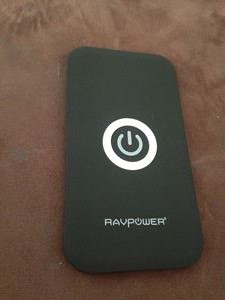
Crash test
i strongly can recommend you to buy some kind of bumper protection case, in the beginning i didnt have a bumper protection case, and it happend:

the whole display was broken… it didnt display anything or react on any input… it fell down out of my hands from roundabout 1.5 m height, and there additionally where some stairs left… 🙁 bad luck! they completely had to replace the display… so i had no phone for more then a week. I had no bumper at all when this happend…. well, i had a nice leather case, but this only adds a sexy look and feel to that phone, but almost no protection at all around the corners or edges.



Musicplayer (Groove-Music App)
a another thing which annoyed me a lot! is the control of the music App Groove, if you are listing to music and you lock your screen, you can push the power button once, and it will display a small part of the app, which allows you to move forward or backward to the next track… nice, like on a iphone… but this window will only be displayed for 3 or 5 seconds, and then it is gone… and you have to unlock your Screen and open the groove app in full window mode… why is it not possible to redisplay this small groove app in the locked screen?! this is extremly annoying!

Onehand Control Feature
a antother good thing which i wanted to mention is the onehand control feature… if you hold the Windows Icon for a few seconds the phone will reduce the window sice to a half, in this way it is easy to control it with one hand if nescessary… a feature which i really like!

Live Tiles
These live tiles of Windows 10 are really great… I really like the quick preview of content within the apps and i really like the possebility to completely place the tiles wherever i want them… also the resizing in different sizes is nice. definitely a like! 🙂

complete crash when turning off positioning
I already experienced this a few times… always the same behavior… when i enabled the positioning for the Lumia (to for example use gecocaching or for check in within the facebook website) everything is fine, until i want to switch off positioning…
as soon as i try to press the positioning button, the phone freezes immediatly… (it will not even disabled the button positioning)

the only possebility then is a hard reboot (holding the power button for 5 seconds)
but as soon as the phone has rebooted, it will not ask for the sim card pin anymore… so there is no why to connect to your provider…

so, you have to reboot again… and after this (2nd reboot) it will ask you for the sim card pin and connect you to your provider…

switching positoining on or off, always makes me nervous… 🙁 isnt this annoying?!
Update May 2016:
The problem with the system crash, when switching the “positioning” on or off is fixed… it looks like it got fixed in one of the latest versions.. I dont know if this was a bug in Windows 10 mobile or if it was a bug in the firmware version.
but i experienced some performance problems with the camera… taking a few pictures in a row, will cause some huge delays within the camera app… I also experienced a complete system crash when using the camera app… I was able to caught a screenshot of these delays:

these delays are annoying, especially if you want to take some pictures in a row…
also the overall performance of the phone isnt very good in my eyes… the switching between apps, or the launching of apps feels slow… the overall system performance and the feeling of the peformance is not better then the peformance of my old iphone 5…
i am also still experiencing unexpected reboots, when browsing on websites or reading emails with the outlook app. This is extremly annying… system crashes when surfing on websites feels a bit like stone age! 🙁
I am currently useing the follwing versions:

Update: 1 day later:
today, i again experienced this unexpected reboot when when switching the “positioning” on or off.. I used positiong in Facebook and i wanted to tun it off again… and then… gone… complete freeze of the phone… 🙁 just one day after i mentioned here: I think this is “fixed”. Sounds like: Murphys Law… 🙂
Update July 2016:
i am still experiencing these unexpected freezes, when switching “positioning” off… 🙁
Microsoft will shut down the Windows Mobiles for private customers
Lucky Me! Microsoft will focus on business users, so the private Windows Phone users are almost alone from now on…
A friend of my forwared the following link:
http://t3n.de/news/microsoft-windows-10-mobile-abschreibung-kuendigung-neuausrichtung-710089/
So, this is the end of the Lumia Series… Next Stop: Surface Phone… 🙁 currently I am not sure, if i will move to the Surface Phone on the future… currently i am not in the mood to buy a new Microsoft Phone… I am still disappointed from the Lumia 950… To be honest: I want my money back!
a few other things which are borrowing me during the last months:
Navigation App “Karten” (Default Navigation App)
I used the App when i was in Berlin, and on one evening i went out for a cocktailbar somewhere in the middle of Berlin… later i had to walk a few minutes to reach the next bus station… so i used the App for navigation, and at one point the App directed me to the complete wrong direction… instead of navigating me to the right hand side, the voice navigated me to the hand left, this was really confusing, I think this happend again a few days later on a another route… strange… no, wait… annoying… unreliable…

GPS Positioning is off, but the phone uses positioning?!
I experienced this a few times in the last few months… most of the time i turn “GPS Positioning” off, but the phone doenst care… it still uses the positioning, also when it is tunred off… I took some screenshots of this behavior:








you can see the small dot on the very top of the display, this indicates the phone uses GPS, but it shouldn’t because Positioning is swichted off!
I swear, that this is no fake, and that the “GPS Positioning” was turned off before, and it was turned of for hours or days before… Why is the Lumia 950 useing GPS Positioning, when it should use it?! This is a huge “NOGO” in my eyes!
App Problems
I use OneNote to store my notes in the OneDrive Cloud… so i use OneNote a lot… sometimes OneNote launches but only contains empty notebooks, see screenshots above:

normally every page has ist one title and content… sometimes OneNote will fix this issue after a few seconds, but i also had to delete the local cache once and completely resync OneNote with OneDrive again… really annoying!
I also had this error below for a féw times on one day:

Unexpected Reboots
I am also still experiencing unexpected system reboots, or expexcted reboots when browsing on Websites… really annoying! grrrr! Thank you Microsoft!
Clipboard looses informations
I use OneNote to store a lot of temporary informations, like this i normally can use these informations easaliý via the clipboard function, but this function doenst work somtimes… i copy a text into clipboard… i Switch to the app where i want to use the Information… i want to paste the Information out of the clipboard, but the clipboard is empty?!
Launching specfic Apps takes ages
The Launch of specfic Apps sometimes tales ages… especially when the App crashed once before…

Keyboard disappears
In some app, the Keyboard just disappears, in the calender app for example, i want to add a new appointment, so i select “add” i select the field “Details” and normally the keyboard slides up from the bottom… somtimes this doenst work… so i have to restart the whole app… one word: annoying! see example below:

I repeat my statement:
I officially can’t recommend the Lumia 950 as a reliable phone… especially after Microsoft decision to shut down the complete Lumia Series and only focusing on Business customers…
Update in November 2016:
I am still experiencing random software crashes… which is extremly annoying!!!!
the phone will just freeze and you have to hard reset it… and some point you also realize a strange behavior of the phone,…
it is not able to adjust the lightning Settings anyomre, so if you unlock the phone, the light ist still very low so you are almost not able to see something, and then the display also starts to turn on and shine the whole time, where normally the displays turns off after a few seconds if you don touch the phone… then I know, it is time for a reboot… this is like with Windows 95 ages ago! 🙁
below you find my latest issues with that phone:
I was able to screenshot this problem with the light, normally the Display gets displayed like this:
lightning issue
but at some point the phone doesnt recognize that i unlocked it and the Display gets displayed like this and it will stay like this:
No backgroundimage issue
sometimes the backgroundimage also disappears: nice huh?!
huge delays in Edge
the most annoying “thing” is the Edge browser, it always loads Website to 80% and then it stays there for ages!
I am already so used to that waiting… I would call this “sickness” in this case! 😉
and belive me it has nothing to do with internet connection speed, it doesnt matter if I am connected via strong Wifi oder fast 4G connection.
Oh, two more app issues:
Alarm clock app
If i use the phone as my Alarm clock, i am sometimes not able to disable the alarm, as soon as i switch it off, it will turn itself on again, immediatly:
this is no joke, ok, somtimes it feels like this:
you can stay in that window, and whatch the button switching himself on again, thats the truth! I swear!
WhatsApp is soooooooooo slow!
since the latest Whatsapp update it became extremly slow, i am already so used to this screen:
this screen always appears if you switch beteween apps and when you want to move back to WhatsApp.
Oh, i still want to mention one good thing! since i updated my living room PC to Windows 10 and due to the fact, that I am useing the same Microsoft account on all of my devices, (Surface, Lumia 950, living room pc), all of my favorites from the edge browser are avilable on every device, they are shared on al device, this is a nice Thing, but the bad Thing is, i can not migrate my “old” favorites from Windows 7… ;( so i completely have to rebuild my set of favorites, that is not so nice! 🙁
Update in december 2016:
My latest Bug experiences:
Navigation App
Yesterday i used the Navigation App to navigate to my new Dentist. At the start I was heading for the wrong direction, but instead of telling me to turn around the app were leading me into a dead end… very frustrating…
Swichting to offline mode doenst work
instead of simply turning on the offline mode (plance mode) the button flashes a few times, and I was unable to turning it online again. It just keeps flashing the whole time:
very annoying!
empty background
I again experienced this empty Background “thingie”:
contacts in adressbook
a few days ago, i wanted to cleanup some contacts in my adressbook, then i realized, that somehow some contacts were saved multiple times. I have no idea why… In the end, i had to clean them up manually, it took my almost 3 evening in a row to clean them up… I always did a few of them every evening… extremly annoying manual work… 🙁
Alarm clock App
…again the Alarm clock app… the app doenst remembe, that all Alarms are turned off, it keeps indicating a Alarm is set (see the red arrow below)… but no Alarm is swichted on… somehow buggy! 🙁
Update in january 2017:
Navigation
I already experienced a bug in the Navigation app, when i vistited Munich in october 2016, but i was to laszy to take screenshots. Now i vistited Den Haag for a Weekend and there i wanted to use the Lumia for Navigation and I experienced the same bug, by the way, a friend of my has a Lumia 950 too and he experienced the same issues… This issue will not appear everytime but sometimes!
I entered a destination within the app… then i ask the app to route me:
As soon as you start the routing, the app will loose the GPS Signal, and your current location will not get displayed anymore: so the indicator for your current Location will stay on the postion were you started the Routing, it will never move…
So, you have to stop the navigation, then the map will display the route as a grey line and then it will Display your current position, this is a workaround the problem, because in this case it will never route you, you have to find your own way with this workaround… nice huh?!
So this is how I was able to reach my destionation:
Wireless LAN not working after Update
the phone ist constantly installing updates… at some day at the end of december my wireless LAN Connection at home was not working anymore… I havent changed any settings on the wireless router… but the phone sohewhow was unable to connect anymore?!
reentering the wireless lan key didnt solve the problem…
then I found this:
https://support.microsoft.com/de-de/help/14218/windows-10-mobile-fix-wi-fi-connection-issues
So i completely had to delete the wireless connection an re add it again, but then it still didnt work, I at first had to reboot the phone, then it was fixed…
thank you Microsoft! thank you for completely taking my mobile data capacity for month December!
And I also again experienced this issue in january! I always have to reboot my phone to be able to connect to my home wifi…. This makes me angry as hell, imagine the fact, that I have to completely reboot my phone, to connecxt to my home wifi! I just had to do dhis a few minutes ago:
Image Galery Display issue
sometimes i create pictures or edit pictures which I then want to use in a specfic app, for eample i save a picture from edge, to use it later in the adressbook, to attach a image for a specific contact… If I try this, the saved image will not get displayed within the adressbook app, or only with a huge delay… a few minutes ago, I edited a picture… I rotated it… then i wanted to insert it in OneNote, but the edited Image will not be Display in OneNote, OneNote only displayes the not rotated picture… why?! why?! why Microsoft?! These are basic funtionallities which are not working?! why?! I want my IPhone back! And I am not joking!
Unexpected reboots
within the last 2 weeks I again experienced some unexpected reboots, this is soooooo annoying! I think there is a new software update which causes these reboots… I thought I am done with that, I experienced this on the very beginning, when the phone was brand new…
Security issue
It is possible to remove the Security PIN (for the Locking screen) without entering a additional PIN or password, so if I every loose my phone, and someone will find it within short time, he is just able to remove the PIN with entering a additional password… this is a huuuuge security issue in my eyes!









































